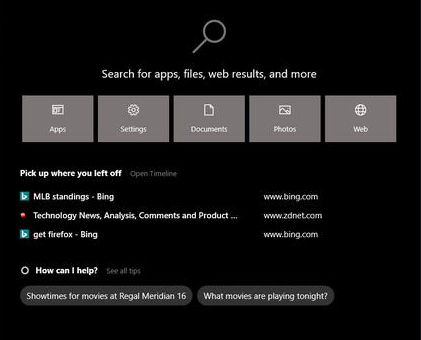Windows 10 Sets - Fluent Design
The much awaited Fluent Design in Windows 10 is finally here. This feature allows us to add multiple application in one Window. This feature of Windows 10 allows you to run multiple applications in different tabs and they all will appear in single Window.
Microsoft had revealed earlier this year that there would be a huge major change on the Windows explorer and how they would make difference using the fluent Design. Its very convenient to work in only one window with different applications.
Windows 10 Clip History
Windows 10 1809 comes with another beautiful feature. Until now whatever we were able to find only the last copied content in Clipboard. Windows 10 1809 comes with advanced clipboard feature where we would be able to have multiple copied info in the clipboard.
This is one of the best features that the Microsoft has added in Windows 10 1809.
Windows 10 improved Cortana
Windows 10 1809 also has lots of changes in Cortana. Now the Cortana will be able to search for Apps, Setting, Documents, Photos and Web. These are the places where the Cortana will get the search results from. It will now be able to find results from those locations and will be shown up.
In addition this there are lots of other added features in Cortana that you might definitely wanna explore.
Windows 10 Dark Theme
Another much awaited feature on Windows 10 1809 Update is the dark theme. You may go to Personalization on the Windows Setting and go to Color setting. From the Color setting we will be able to change the Windows 10 to Dark Theme.
Windows 10 Dark Theme
Another much awaited feature on Windows 10 1809 Update is the dark theme. You may go to Personalization on the Windows Setting and go to Color setting. From the Color setting we will be able to change the Windows 10 to Dark Theme.
However the dark theme was already available in the Windows 10 1803, however in Version 1809 the Windows explorer too comes in dark theme.
Windows 10 Improved Edge and Whole new menu
Microsoft has been continuously telling the users not to install other browsers in Windows 10. It looks like that they would want the people to use only Edge and not any other browser in Windows 10.
The Edge comes with the advanced menu items, and new features of course.
Improved readability by increasing the font size
The Display setting comes with new feature. It allows users to change the font setting, and increase the font setting without having the Scaling to be increased, that resulted in the resolution issue.
Many programs did not work right, after changing the display scaling. This has been fixed, in the Windows 10 1809.
Improved Registry
The registry has got a new update and its one of the best I would say. Users now would be able to search in Registry and get to the right reg item.
Improved Registry
The registry has got a new update and its one of the best I would say. Users now would be able to search in Registry and get to the right reg item.
We might have several questions about how to and the new features.
Please feel free to discuss on the comment box.